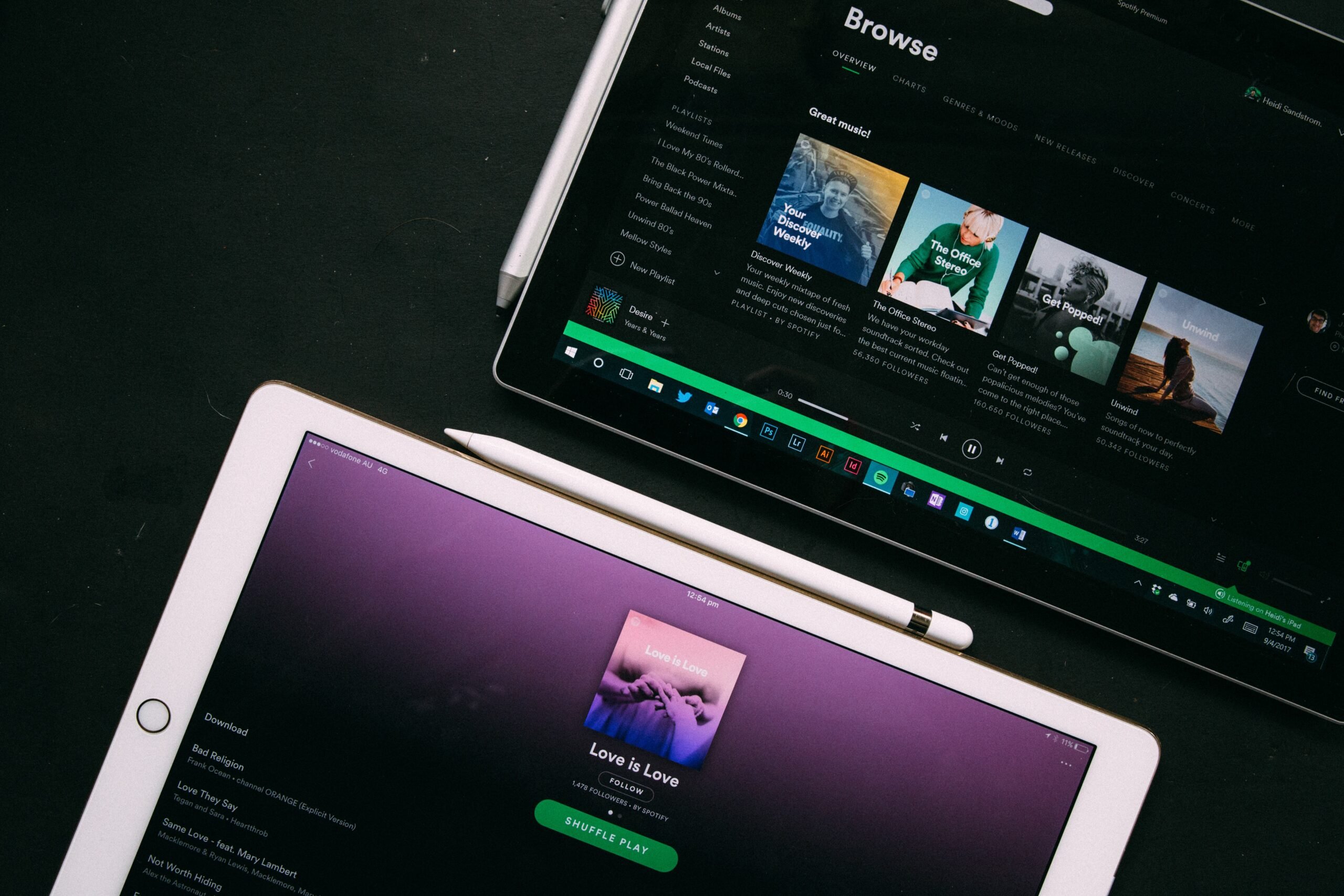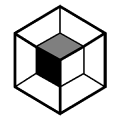You might think you know what a cutoff frequency is. And you might be right.
But there are some nuances to it you may not know about.
And to really have full control over your mix, you’ve got to know the nuances.
Mixing is all about the little things.
So let’s talk about cutoff frequencies…
But if you just want to learn about Cutoff Frequencies specifically, keep reading.
What’s a Cutoff Frequency?
A cutoff frequency is the point at which a frequency reaches -3 dB.
It is not the point at which the frequency cut begins, as some people assume.
But I don’t blame them. You’d think “cutoff frequency” would be where the frequency is cut altogether.
Instead, it refers to where the cut begins to be noticeable, which is at -3 dB.
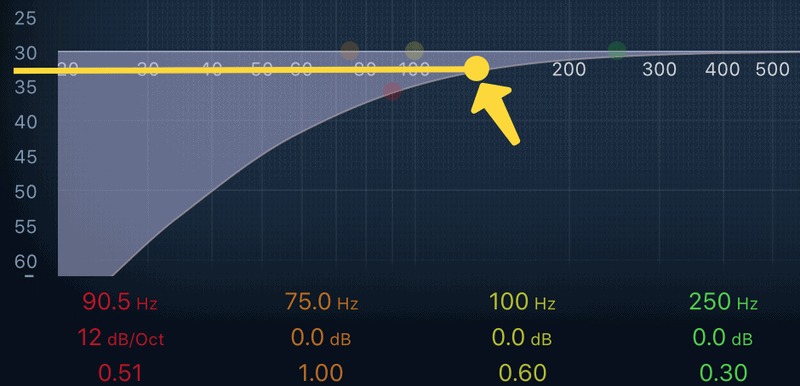
Now, if the filter that applies a cutoff frequency uses something called “resonance,” then there will be a peak right before the cut.
In this case, the cutoff frequency corresponds to the peak. While the true cutoff happens on the other side of that peak.
This will make more sense after you read the next section.
When To Apply a Cutoff Frequency
Let’s make this practical.
There are two main situations where you’ll see a cutoff frequency. When using a high-pass filter or a low-pass filter.
These are both settings you’ll see in your EQ plugin.
High-pass filter
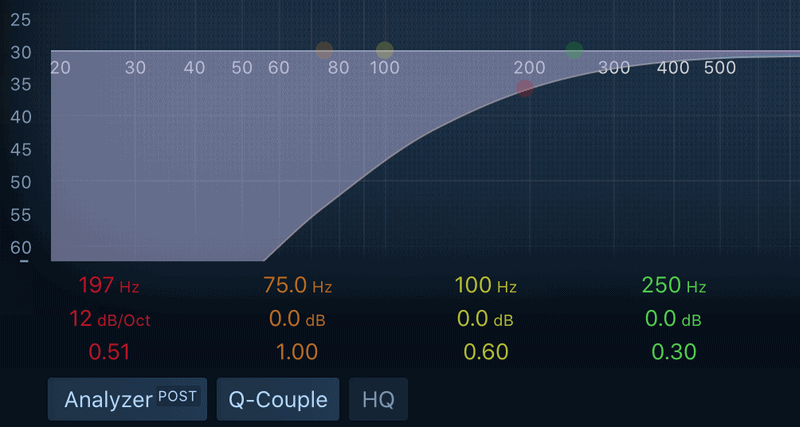
A high-pass filter will cut any frequencies below a certain point. In an EQ, this is when the band all the way to the left slopes down and to the left.
This is also called a low-cut filter because it’s cutting the lower frequencies. It’s allowing more of the high frequencies to pass through the filter.
This type of filter is useful for removing low-end noise, like traffic rumbling outside or the hum of your air conditioner.
It’s also good when you need to make room for low-end instruments.
For example, if the frequencies of the kick drum and bass are stepping on each other, you can apply a high-pass filter to one of them. Thus, providing room for the other instrument’s low-end frequencies.
Low-pass filter
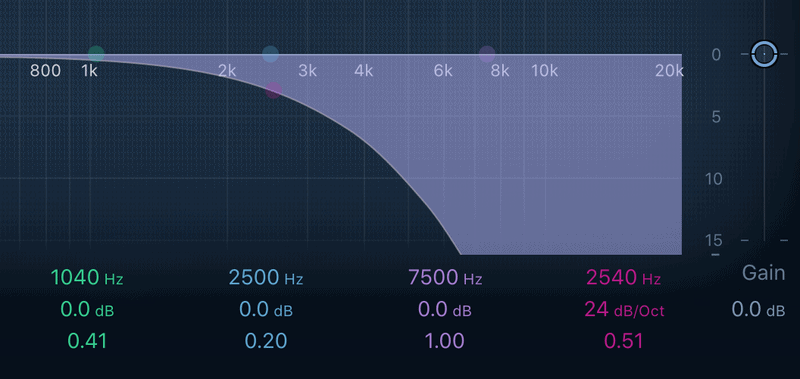
A low-pass filter is the opposite of a high-pass filter. A low-pass filter cuts frequencies above a certain point.
In an EQ, it’s the band all the way to the right that slopes down and to the right.
As you can guess, it’s also called a high-cut frequency because it’s cutting the higher frequencies.
This is good for bringing out the lower frequencies in an instrument.
You can also use a low-pass filter to make room for competing high-end frequencies in an instrument.
Plugins With a Cutoff Frequency Setting
You can actually find cutoff frequency settings in many different types of plugins. Here are a few to check out.
EQ
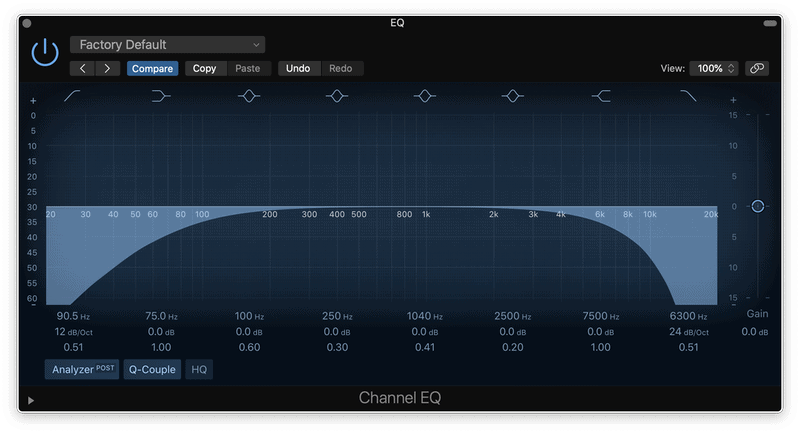
This is the most common type of plugin with cutoff frequency filters.
It doesn’t matter whether it’s a stock EQ plugin or one that you spend $100 on. It will have a high-pass and a low-pass filter.
Compressors and Limiters
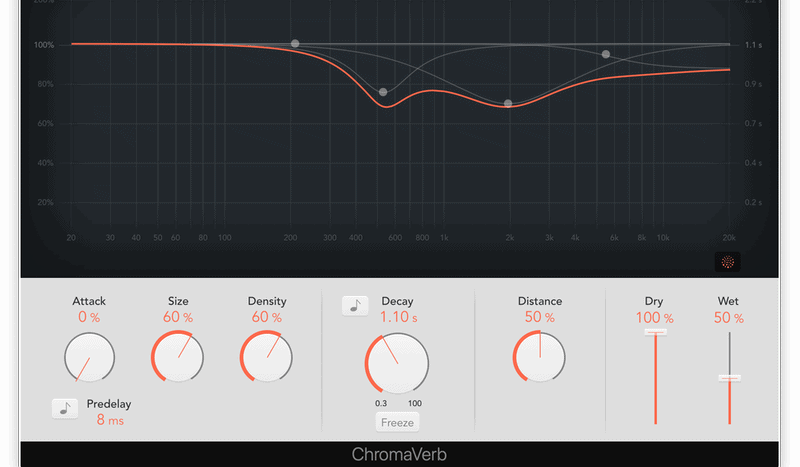
You can attenuate the signal you’re compressing or limiting.
Some plugins (like dynamic compressors and limiters) even let you apply the effect to specific sections of the frequency range.
Here are two standout dynamic compressor/limiter plugins:
- Dynamic Frequency Compressor/Limiter Plugin by SirSickSik
- Maximus, a dynamic compressor plugin from FL Studio
Reverb
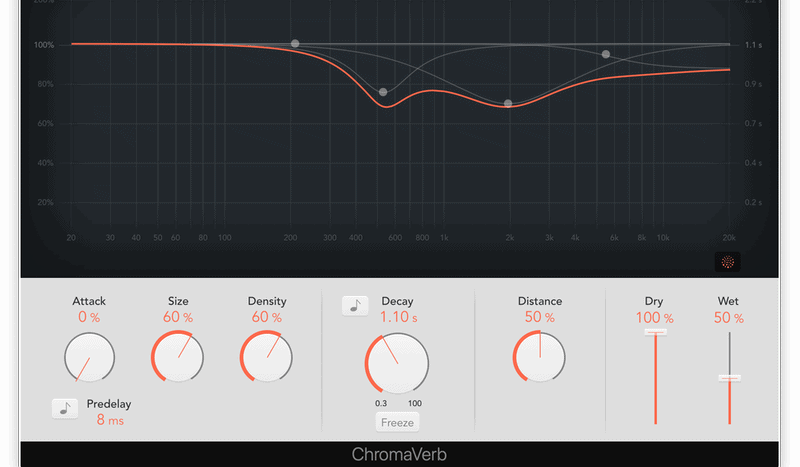
With reverb plugins, you typically will only use a low-pass filter.
Reverb tends to make the signal brighter — sometimes too bright. So a low-pass filter will help tame the higher frequencies the reverb is causing.
A good example of this is the Fog Convolver plugin by AudioThing.
Delay
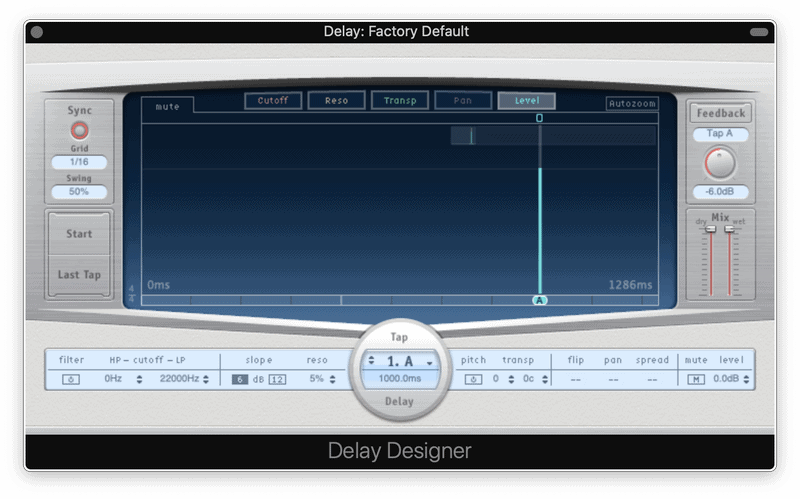
When it comes to delay plugins, you can use both a high-pass and low-pass filter to control the tone of the delay.
You can also experiment with one or both filters on your delay.
A good plugin to start with is Timeless 2 tape delay from FabFilter.
Stereo Imaging
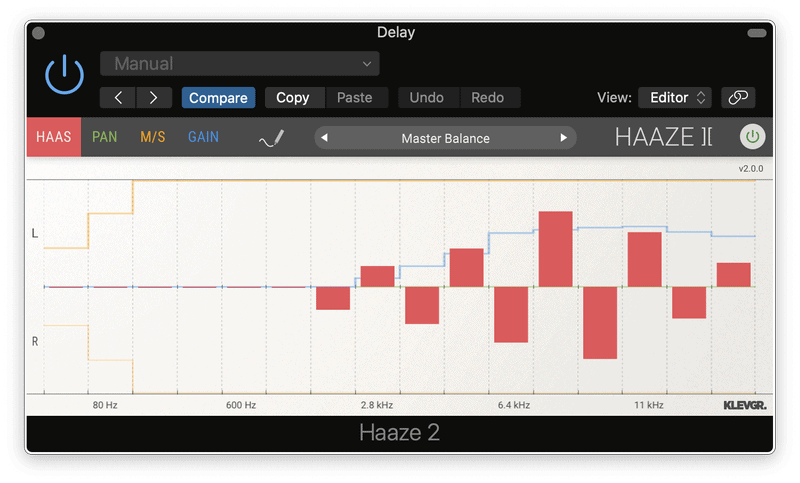
If you use a stereo imaging plugin, be careful that it doesn’t ruin the bass sound. They have a tendency to do that by making your bass go out of phase.
Bass is supposed to be right in the middle of your mix.
So you can use a plugin like A1StereoControl by Alex Hilton to widen your stereo image while still controlling the bass.
All you do is apply a high-pass filter within the plugin and it won’t widen the frequencies below the cutoff frequency.
Distortion
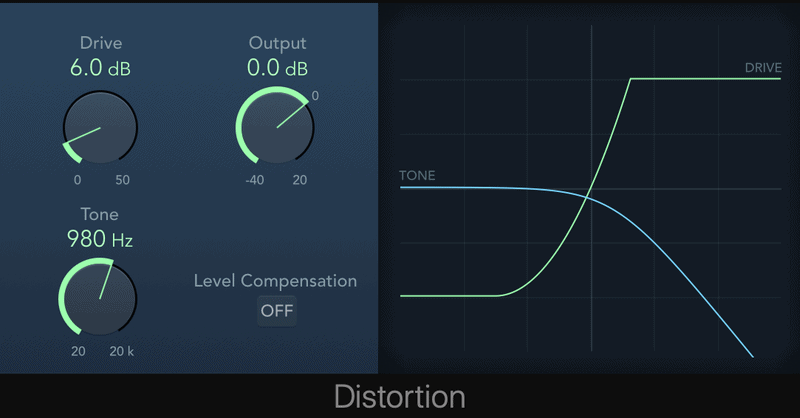
With a distortion plugin, you can apply a filter so that it doesn’t distort the frequencies above or below that cutoff frequency.
For example, if you don’t want your low-end to be distorted, apply a high-pass filter within the distortion app.
The Distructor plugin from FL Studio is a good one to start with.
Conclusion
At the very least, you’ll probably be applying cutoff frequencies with your EQ plugin.
But because you know what a cutoff frequency is, you’ll have more control over your mix. Regardless of what plugin you’re using.