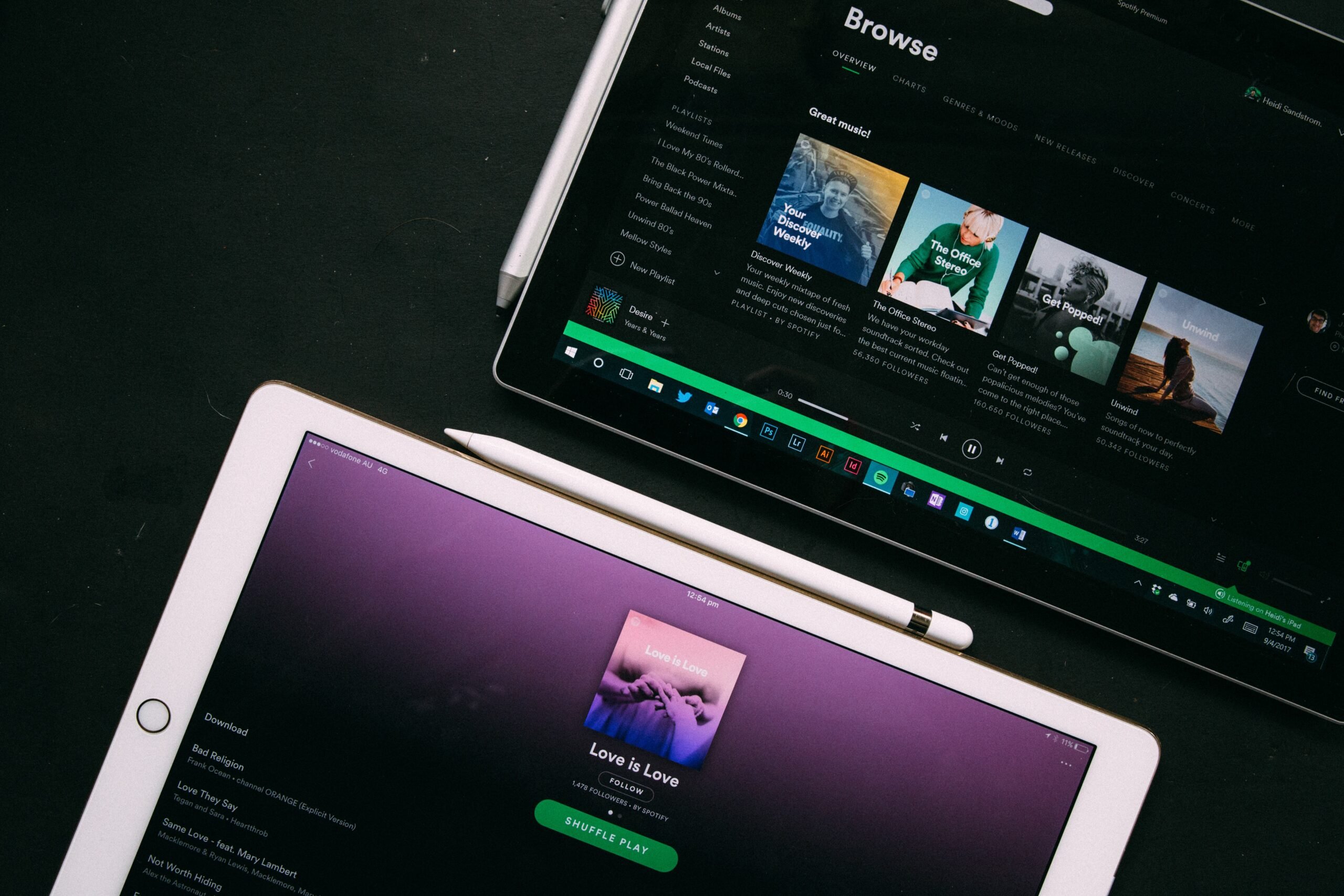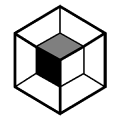Since the 80’s, computers have slowly taken over the recording scene.
Gone are the days of massive consoles and control rooms. Now, any musician can get their start with a decent computer, a microphone, and a song.
But with all that’s been gained, there have been some things lost. One key example:
The channel fader.
But the folks at PreSonus seem to have come up with a solution to that loss. A few months ago, I got my hands on the Faderport; an analog-to-digital fader and transport that works with all DAWs.
After using it for several weeks, I’ve got a good idea of what it does for the workflow of a working musician.
Is it worth the money? Let’s find out.
I’m guessing you’re here because you want to make your mixes sound professional. Well, you don’t need expensive gear or software to do that – you just need the right knowledge. We put together a brief training that covers a totally new approach to music production. Until now, everyone has been teaching production totally backward. Just click below to watch. Get industry-quality every time (steal this framework)
But if you just want to learn about the Faderport specifically, keep reading.
About the PreSonus Faderport
The studio experience and the home recording experience are very different. Working in a DAW is nothing like using a mixing console.
The Faderport tries to cross the boundaries between hardware and software. Any DAW user can have a working fader, pan knob, and transport buttons – just like a studio console.
The Faderport works with any channel you have selected in the DAW, giving you close to the same “feel” you would have with a mixing board.
The fader is motorized, which is a fantastic feature. This means that it physically moves with the volume of the channel you’ve selected, making it more accurate.

You can use the fader and the pan knob write automation for whatever channel you have selected, which is a game changer for us software users.
You can also control your DAW using the transport functions. The Faderport has multiple options in the transport section – your classics like mute, solo, play, and record…

…and even some more advanced functions like the channel automation mode, record enable, and undo.

The Faderport also has an input for a footswitch that you can use to “punch in” and record at any moment. It’s very handy for musicians who are trying to play, write, and record at the same time.
The Faderport sells for around $130 new and $75 used, making it one of the cheaper options for motorized fader control.
My Take on the PreSonus Faderport
After using the Faderport for awhile, here are my thoughts:
The transport functions are all well and good, but are unnecessary for me. As someone who learned to record and mix inside of a DAW, having an analog-style transport isn’t necessary. I’ve got my workflow down to a science, and having a few extra buttons to hit only slows me down.
BUT: The ability to write in automation with the motorized fader is the real money maker.
A DAW is just a piece of software; something is lost when you don’t have a physical knob or lever to hold on to.
One of the limitations for our new digital recording systems is automation. Though drawing-in automation is possible and widely done, getting “musical” results is difficult.
That’s because you have a mouse with no end and no beginning. It’s difficult to gauge how quickly to move when you have an infinite amount of space.
The lack of edges on a mouse leads to drawn-in automation being too drastic or too subtle. You move your mouse too fast or too slowly. It’s hard to get the sweet spot where it sounds like the performer just decided to play it that way.
Having a physical fader can fix that problem. It’s much easier to write automation that sounds smoother, more natural, and ultimately, more musical.
The better you get at automation, the more it becomes like a “paintbrush” on the “canvas” of the DAW. You write in your automation like a painter treats their brushstrokes. It becomes less of a utility and more of a way to mix the “colors” of your recordings together.
The Faderport will help to make that a reality. It takes away the limitations of your digital workstation and gives you a real brush to paint with.
On another note, as an instrumentalist and songwriter, I’m a fan of the footswitch.
If I’m in the middle of a recording session and I think of a guitar part, I can just hit the switch and begin recording. I don’t have to stop the song (or my creativity) to get my ideas on paper. I can just hit it and go.
It’s also great if I’m sitting far away from my desk. I can bring the footswitch with me for on-the-fly recordings. It makes my recording workflow much easier.
So Should You Buy It?

Yes. But not until you’re ready.
This is an important philosophy to hold with any gear purchase. Make sure you’ve mastered the technique itself before you go buy stuff to make it better.
If you can’t do the technique anyway, an expensive purchase won’t help at all. You’ll feel a little cooler, but your music won’t sound any better. It’s an all-bark-and-no-bite purchase.
So make sure you’re well practiced with automation. Get good with your mouse, then upgrade your tech. You’ll move much faster if you work this way (and you’ll spend way less money too).
If you’re a hobbyist, then the PreSonus Faderport isn’t necessary for you. It’ll be just a nice accessory to have to enhance the experience.
But if you’re serious about your music and your mixes, then it’s a worthwhile tool to have in your arsenal. I’d give it a look.
Check out the PreSonus Faderport here.
If you want to dig deeper into music production and learn what it actually takes to make mixes that sound pro… And you’re an intermediate or advanced producer… Be sure to check out the free masterclass: Enjoy!Next Steps