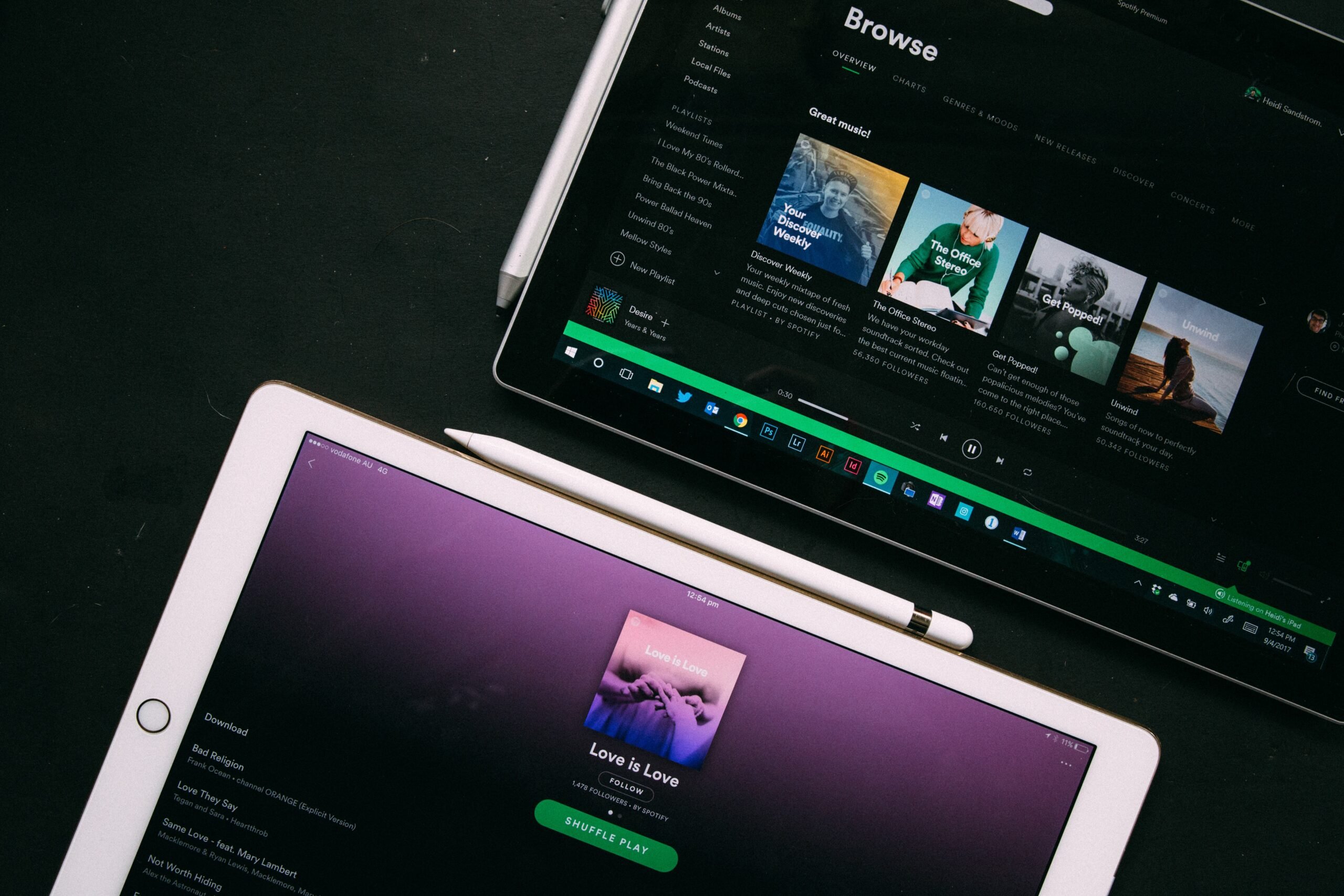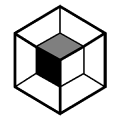Think about this: you can work with a musician from anywhere in the world.
Moving to one of the hot music cities is becoming a thing of the past.
Yes, in some cases (like with publishing deals), it can drastically benefit you to move to Nashville. Or somewhere like that.
But for co-writing, co-producing, or hiring session musicians? You can do it all from the comfort of your home studio.
Here’s exactly how to record music remotely with literally anyone…
But if you just want to learn about Recording Remotely specifically, keep reading.
Tools You Need
Of course you need recording equipment and a treated home studio. But there are also a few free tools you’ll need to effectively collaborate remotely.
WeTransfer

If you need to send big files, WeTransfer is your friend. It’s a free platform that makes collaborating so easy for home producers.
This is the platform I use to send and receive big WAV files to and from my mastering engineer and session musicians.
As with any free service, there are of course options to pay more for extra features. But all you need to collaborate remotely is the free account.
Google Docs
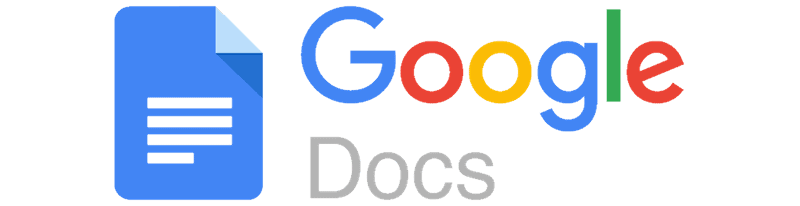
You know Google Docs. It seems like most people know how to use it.
And because Docs is totally on the cloud, sharing is easy and edits show in real time.
This can work well for co-writing a song or keeping track of what stage of a project you’re in. And for just staying on the same page (literally).
And it’s totally free.
DocHub

DocHub is an app that lets you complete and sign forms online.
With this app, you can easily negotiate and sign contracts. Which you’ll need when collaborating (more on that later).
I use it any time I have to sign a sync licensing contract or fill out a form.
It’s totally free, and it integrates with Google Docs seamlessly.
How to Record Music Remotely: The 6 Steps
Here the six steps I take every time I collaborate with a musician remotely.
Find and Contact the Session Musicians

When you find talented musicians you click with, hang onto them with everything you’ve got. It can be hard to find these partnerships.
So where and how do you find these musicians who are both skilled and easy to work with?
Here are some places you can connect with the right people:
- Music-related Facebook groups like Sync Lounge and DIY Musicians
- Subreddits like We Are The Music Makers and Recording Music
- Music conferences
- Open mics
However you connect with these musicians, here’s what to include in your initial email or message:
- Why you appreciate their work and talent
- A link to your best music
- Clear expectations about
- Payment (if you’re hiring them)
- Timeframe for completing the project
- Song rights ownership
If they’re interested in working with you, it’s best to have one or two initial phone conversations followed by communication over email.
Communication via email ensures you have a clear and retrievable record of what each of you says. This isn’t so much a legal thing as it is to make sure the agreements are clear.
Sign the Agreements

You need to do this before you start working together. Whether one of you is hiring the other or it’s a 50/50 collaboration, decide on the agreements before you start.
This ensures you don’t argue over who contributed more and end up in a fight over song rights.
This legally protects both parties.
Plus, you have a signed contract for any possible third parties. (Like sync licensing companies.)
It’s also a way to make sure you both have the same expectations.
As for drawing up a contract, the better option is to hire a lawyer, if you can afford one (or if you’re friends with one).
But if you can’t, you can use a contract template. Here’s a public domain work-for-hire contract template drawn up by actual lawyers.
Compose and Share the Parts

Once you’ve both signed the agreement, it’s time to talk music.
I don’t know how to read sheet music. So when I hire remote session musicians, I compose the parts with a MIDI virtual plugin.
Then I bounce the individual stems as MP3s, email them to the musician, and say, “Can you play these parts?”
However, many DAWs let you export your MIDI compositions as sheet music. So that’s an option too.
But the musicians I work with are so talented that, once they know the BPM, they can play the parts by ear. They even ad-lib their own ideas.
And this process works if you’re collaborating too.
One of you adds something to the song, sends it to the other one who adds something else, and so on. As long as you save everything you record, you can gradually build the track that way.
If you can’t use MIDI, you can play the parts on your main instrument (guitar, piano, voice). Then ask the musician to play those parts by ear.
Decide Who Will Mix and Master the Track

Deciding who will mix and master the track is an important step.
(This applies more to collabs rather than when you hire musicians for your song.)
Mixing is like polishing your track. And mastering is finalizing it to sound professional.
Deciding who will mix and who will master the track depends on the feel and genre of the song.
Let’s say you made a funk track with your collaborator.
You might be really good at mixing, but you normally work with rap tracks. While the other person is more familiar with mixing funk.
This is where you’ll have to tame your inner control freak (we all have one) and do what’s best for the song. Let the collaborator mix the track.
As for mastering, I’d suggest the mixer doesn’t also master the song. You might not have any other choice, but try to avoid it.
A third-party mastering engineer is always the best option. But if you can’t afford it, using an automated mastering service is a quality alternative.
Pay the Musicians (If You Hired Them)

If you hired musicians to play parts, pay them after the work has been completed. This ensures you’re not ripped off by someone you just connected with online.
If it’s a bigger project, consider paying them half the payment up front and half when they’ve finished the work.
But before you issue payment, make sure the deliverables are all of the following:
- What you asked the musician to play
- WAV files (or another lossless file type)
- Recorded in the correct BPM and are on time
- Engineered properly (they should sound decent without any mixing)
Once you’ve double-checked that everything is in order, pay them as soon as you can.
Everybody’s got their preferred payment app. The most common ones I use with musicians are Venmo, Cash App, and sometimes PayPal.
For your records and for tax purposes, you may want the musicians to send you an invoice.
Credit the Musicians

Once your song is edited, mixed, and mastered, you’re ready for release. When you release the song, make sure you credit the musicians.
Did you collab with someone? Make sure both of your artist names are listed with your digital distributor.
That way, both of your names will appear as the artist on Spotify, Apple Music, etc.
When I hire session musicians, I always list them in the credits on Bandcamp and Soundcloud. And I tag them when I post the song on social media.
Not only should you be excited to tell your fans who was involved in your song, this is just good business.
The other musician will be more likely to work with you again. It can give them more business.
And it’s the respectable thing to do.
Conclusion
Ready to hire a session musician or collab with someone? Use these steps to record music remotely.
You’ll find the whole process less of a headache and more focused on making the best music possible.