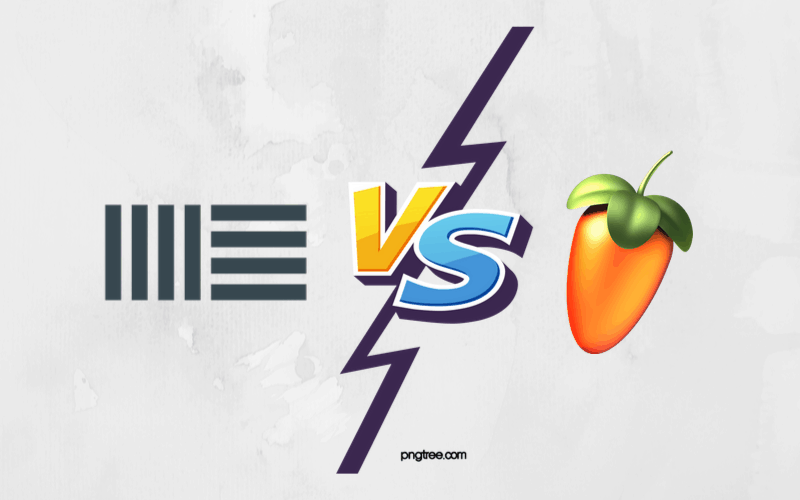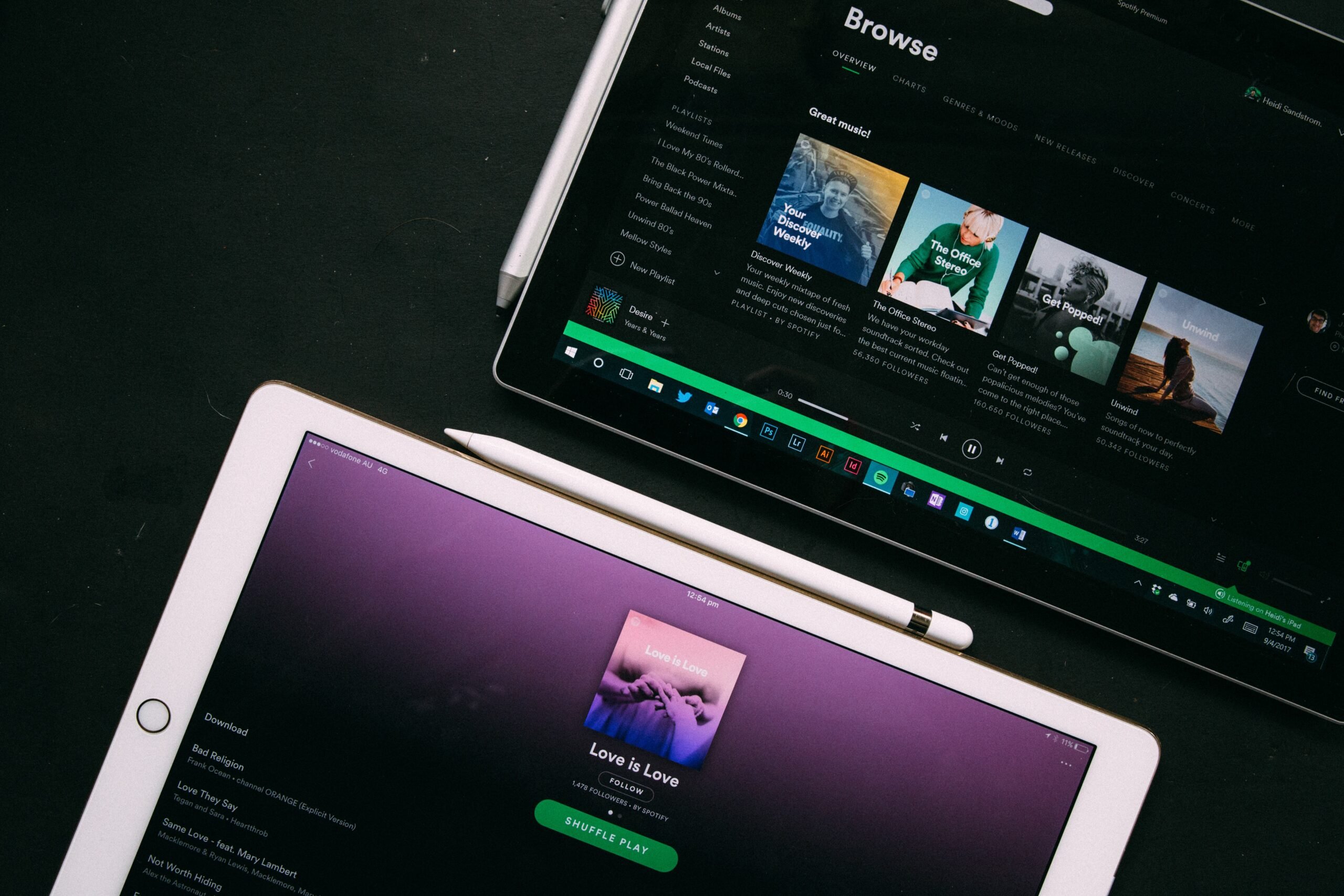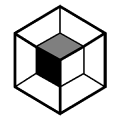The Ableton vs. FL Studio debate has raged for years with no clear winner.
Both are incredible tools for anyone making Hip-Hop or EDM. But they have different strengths.
Today we’re going to go over everything you need to know to decide which one’s right for you.
I’m guessing you’re here because you want to make your mixes sound professional. Well, you don’t need expensive gear or software to do that – you just need the right knowledge. We put together a brief training that covers a totally new approach to music production. Until now, everyone has been teaching production totally backward. Just click below to watch. Get industry-quality every time (steal this framework)
But if you just want to learn about Ableton and FL specifically, keep reading.
Songwriting: Ableton Vs. FL Studio
Ableton and FL are both great tools for anyone looking to write their own music. The makers of these DAWs have gotten rid of busy work that distracts you from what you really want to do: write music!
But there are some important differences that set them apart.
FL Studio
FL Studio helps you get ideas down quickly. It’s so easy to make catchy loops in FL.
FL’s sequencer is really intuitive. Writing a drum part is as easy as loading your samples and clicking a couple buttons.

You can turn a single melody idea into a fully fleshed out chorus in a matter of seconds.
Plus you can save templates of all your favorite instruments and plugins. Loading all of that into a project can take forever.
So a template lets you hit the ground running on the creative stuff without getting bogged down.
Ableton
Ableton has made it extremely easy to experiment with different arrangements. The session view lets you try out different combinations of the parts you’ve written quickly.
Finding a structure for your song takes a lot less time in Ableton!
And Ableton recently improved the ability to create custom templates. So you can create your own sessions in Ableton as well.
So which one you should get kind of depends on what you need.
For example, I can write small sections easily, but I have a harder time shaping those into finished songs. I’d benefit from how easy Ableton makes it to experiment with different arrangements.
But if you want more help turning sketches into loops, FL might be more up your alley.
Ask yourself where you could use some help from your DAW: in writing or arranging?

There’s no clear winner because both are terrific for songwriting. It just depends whether you would benefit more from FL’s intuitive writing tools or when experimenting in Ableton’s session view.
Stock Sounds and Synths
Both programs come with tons of samples. Some of the drum sounds are pretty good, but the other default samples aren’t much to write home about.
All in all, the stock samples in either DAW are pretty comparable. If you rely on samples, get some premium ones from somewhere like Sounds.com or Loop Masters.
But the synths are a whole other story.
FL Studio
FL’s synths are really cluttered.

Even someone who’s spent years working with synths would have trouble figuring out what’s going on here.
Sure, they have plenty of great presets. But making your own sounds in them takes way too long. And they’re not very friendly for beginners who are trying to learn how synths works.
Ableton
Ableton’s synths on the other hand are super clear cut.
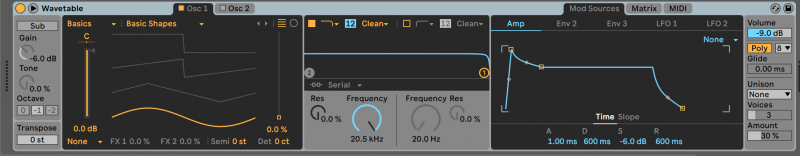
Ableton’s synths are well organized and easy to understand. If you know how synths work, you won’t have any trouble making your own sounds in Ableton.
Unfortunately you have to buy the most expensive version of Ableton to get most of its synths. So if you’re on a tight budget, FL might be your best bet.
I don’t care for how FL’s synths are laid out. But if you’re strapped for cash, it’s worth considering how many more synths you’d get with the cheaper versions of FL.

Recording
Whether you’re working with audio, MIDI, or both, you’re going to need to record stuff. So let’s go over the pros and cons of recording in Ableton and FL.
If your music has vocals or guitar, you’ll need a DAW that lets you record audio.

FL used to have some major issues when it came to recording. Despite working out a lot of those kinks, FL still gets a bad rap.
So let’s dispel a common myth real quick: You’ll get the same quality of recording in either DAW.
But for those of you who plan on recording a lot of audio tracks…
But Ableton has a leg up here.
Let’s say you’re recording multiple takes with an instrument. Afterwards, you’ll want to cut together the best parts of each take.
Ableton recently added an update that allows for quick and easy comping. This was sorely missing before, so it’s great to see it added now.
To be fair, FL allows you to record multiple takes easily in the Edison Editor. But editing those takes together it still a pain.
So for the time being, Ableton is a bit more useful when recording audio.

IMPORTANT NOTE:
The cheapest version of FL doesn’t come with the ability to record. If you want to record, you’ll need to get either the Producer Edition or the Signature Bundle
MIDI
![]()
Neither DAW is great for recording audio, but they’re great for MIDI.
Both come with MIDI effects. You can make interesting melodies, chord progressions, and arpeggiations in a heartbeat.
But there are still some tools that set them apart.
FL Studio
First of all, FL’s piano roll is much nicer to look at.
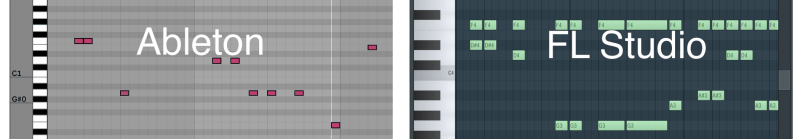
Ableton’s piano roll looks really scrunched, making it hard to understand. It’s much easier to write out MIDI parts in FL.
On the other hand, plugging your favorite MIDI controller into FL can be a bit of a process. So if you want to use a drum pad or MIDI keyboard to write parts, you might have a hard time getting your gear to work
Ableton
Ableton has better MIDI controller support. So you’ll be able to play any MIDI instrument without hassle.
![]()
Both DAWs a cool option called Capture MIDI.
Let’s say you’re playing around on your keyboard and come up with a melody that sounds really cool. But you weren’t recording!
Capture MIDI will put the MIDI part you just played into the session even if you weren’t recording. It’s super handy when you want to make sure you don’t forget an idea.
FL has something similar. In the Tools menu, you can “Dump score log to selected pattern.” This will load any recent MIDI performances into a pattern.
You can choose to recall the MIDI from the last 2, 5, 10, 20, or 30 minutes.
So when deciding between Ableton vs. FL Studio, think about how you write your MIDI parts.
If you plan on using a MIDI controller to write with, Ableton will be better. But if you prefer to write your MIDI in by hand, FL’s easier to use.
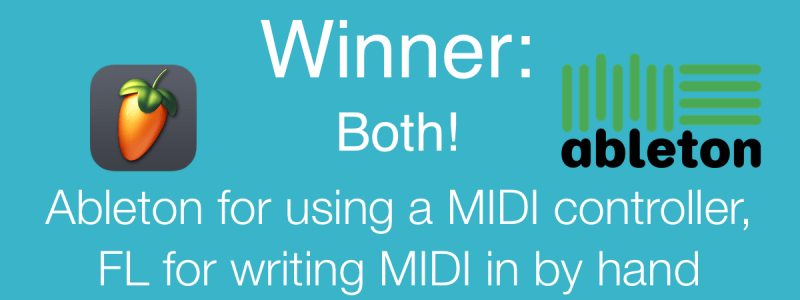
Editing
FL Studio
A lot of people assume FL is a pain to edit with, but the Edison Editor is a lot handier than you might think.
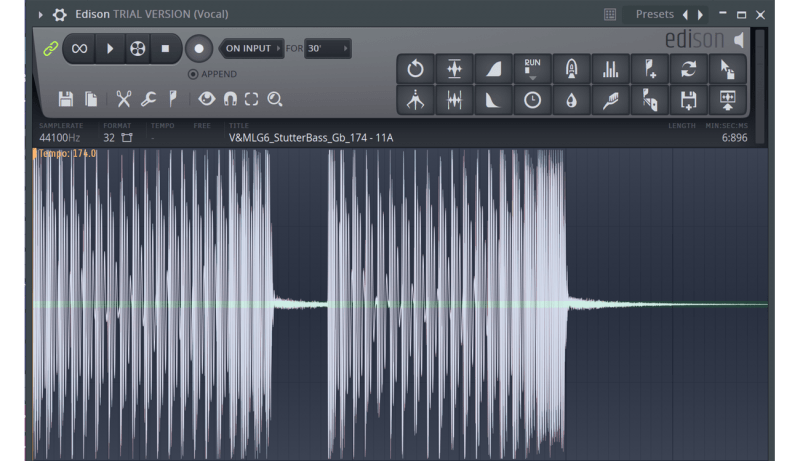
Whether you want to add fades or get rid of excess noise, Edison puts a lot of editing power at your fingertips.
You can do some basic editing without opening Edison. But for more detailed editing work in FL, you’ll have to load the file into Edison, make your changes, and add it back into the regular project after.
This isn’t a huge deal if you’re just editing one vocal track. But if you’re editing a lot of tracks, you’ll end up wasting a lot of time moving them in and out of Edison.
Ableton
Ableton makes it a lot easier to edit quickly.
It doesn’t load recordings into a separate plugin to edit them. Ableton lets you edit tracks right in the arrangement view.
Being able to edit all of your tracks in Ableton’s arrangement view can be a real time saver.

Manipulating Samples
Nowadays, music production isn’t just about recording and mixing your own sounds. Being able to take a sample and turn it into something totally new is another mark of a great musician.

But most DAWs make it pretty hard to get creative with samples. Time-aligning a sample with your project can take forever.
Fortunately Ableton and FL make it a lot easier to flip a sample.
FL Studio
FL has a bunch of different samplers. For example, Slicex lets you chop up a sample in an instant.

Want to rearrange the hits in a drum loop? Just drop it into Slicex, and it’ll do the hard work for you, mapping all of the hits to different MIDI notes.
Now you can play the drums from the loop in any order you want!
For more advanced sampling, like having the velocity trigger different samples, you can use DirectWave.

You can do the same things with Ableton’s samplers, which we’ll get into in a moment, but first let’s talk about something Ableton doesn’t have.
Gross Beat
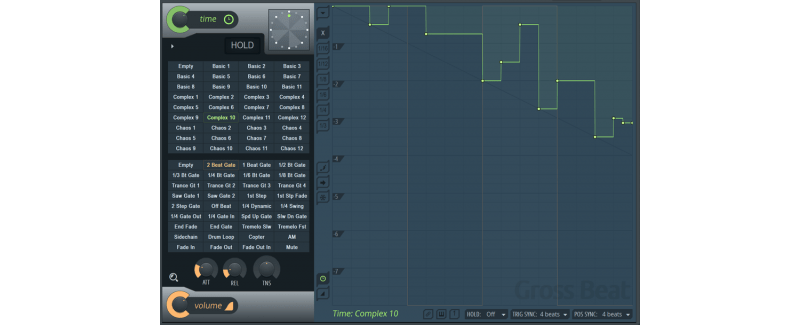
FL Studio’s Gross Beat makes it really easy to make cool rhythmic effects.
Let’s say you want to make the pitch of a hi-hat run slide up or down. You could do that in a matter of seconds using Gross Beat.
You can even gate a sound, giving it a glitchy, chopped sound.
Do you make trap, glitch-hop, or anything that has lots of intricate rhythmic editing? Gross Beat will make your life ten times easier.
Ableton
Like I said earlier, Ableton also has some powerful samplers that let you do the same things as SliceX and DirectWave.
To chop up a sample quickly and easily, you can drop it into Ableton’s Simpler.
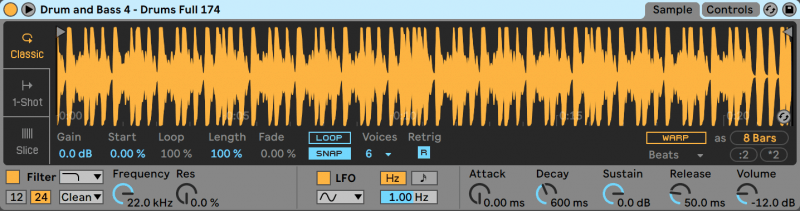
And Ableton has Sampler for all of your complex sampling needs.
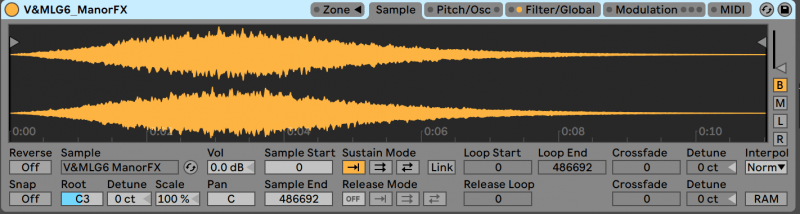
Just like with the synthesizers, I think Ableton’s samplers are easier to understand. Their designs aren’t as busy, which I think makes them easier to use.
And while Ableton doesn’t have a plugin like FL’s GrossBeat, it is better at time stretching.
Time Stretching
Ever had a loop that you really wanted to use for a song, but it wasn’t the right tempo? Time-aligning samples to match the song you’re working on can take a really long time.
But Ableton has made it a breeze! When you load a loop into a project, it’ll automatically time-align it with the project.
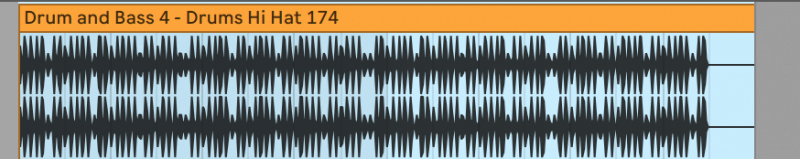
This sample was originally 174 bpm, but it still sounds natural now that Ableton has slowed it down to 128 bpm.
FL will also align samples, but it tends to sound less authentic. So time aligning by hand is usually better.
The fact that Ableton does a great job automatically is a big time saver.

Automation
Automation is crucial in Hip-Hop and EDM production.
Fans of these genres expect mixes to evolve over time. So the easier it is to automate in your DAW, the better!
One of the biggest pains of automation is how long it takes. FL and Ableton have different approaches to making it easier.
FL Studio
FL Studio comes with a handful of preset automation curves.
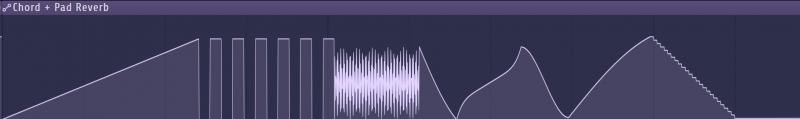
You can add some nice evolution to your mix in an instant. Just add these preset automation curves to any part of your channel you want to have change.
But if you aren’t careful, your automation can quickly get disorganized.
When you create an automation clip, FL puts it at the bottom of the session not under the track it’s automating.
You’ll have to create a track under the one you’re automating and drag the clip up to the new track. It isn’t a huge deal, but most DAWs keep your automation organized by default.
Ableton
Ableton on the other hand has Macros. Macros let you automate a bunch of different things at once.
Let’s say you want to turn up the volume, reverb, and chorus all at once. Instead of automating them individually, you can group them in a macro.
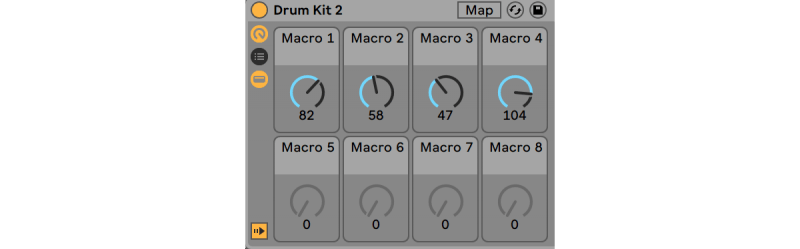
By automating the macro knob up, you’ll turn up all the different effects assigned to it. So you do some really complicated stuff without spending much time on it.
Plus Ableton automatically organizes automation lanes under their tracks. So it doesn’t get cluttered as easily as FL.

Mixing
The debate over which DAW is better for mixing is heated.
Some people say FL is easier to mix with, some people say Ableton is. But honestly I think that’s just a personal preference.
If you use one DAW for a long time, you’re naturally going to prefer its workflow. So people who don’t like mixing in FL often just wish it worked like their preferred software, and vice-versa
At the end of the day you can create incredible mixes in either program.
They both come with a ton of great plugins, so you can’t really go wrong.
The main difference is that Ableton doesn’t support 32-bit plugins.
So if your favorite compressor is only available as a 32-bit plugin, you won’t be able to use it. But that’s not a totally bad thing, cause it’ll help keep CPU usage down.

User Interface
User interface or UI sounds super boring, but it’s actually one of the most fun parts of a DAW. The UI is how the software looks.
The way a DAW looks is actually really important! You want to feel inspired when you’re working.
So you want to pick a DAW that you think looks nice.
FL Studio
Most people agree that FL looks better than Ableton.
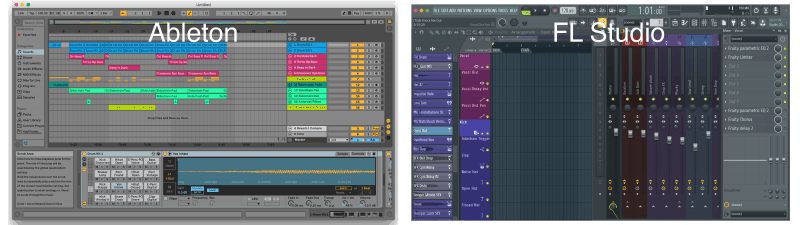
FL’s dark background is a lot easier on the eyes than Ableton’s default look.
I’m personally a fan of Ableton’s sleek, no nonsense vibe. But I can definitely see why most people prefer FL’s style.
But there’s more to the user interface than how a program looks. We also need to look at how the layout affects your work.
In FL there are 10 ways to do just about anything.
This might sound like a good thing, but it means you might miss out on the most efficient way to do things. Some solutions take more time and CPU.
Ableton
Ableton’s really streamlined. It makes up for its bland aesthetic by having a clear layout. If you’ve used other DAWs, you’ll find everything’s pretty much where you expect it to be.
This also means you’ll have an easier time using other DAWs after using Ableton.
FL, on the other hand, will be pretty confusing for anyone who’s used other DAWs. There are a lot of small differences in how things work.
So if you plan on using other programs, Ableton might make more sense for you.

CPU
CPU is your computer’s processing power, and it’s actually a super important part of your DAW. If your DAW is using too much CPU, your computer won’t be able to run it very well.
You don’t want your session to crash in the middle of a mix. So keeping a lid on how much CPU you’re using is important!
Unfortunately, neither program is super ideal when it comes to CPU. Other DAWs like Cubase and Reaper take the cake here.
But Ableton has a few CPU tricks up its sleeve.
Ableton
It might look more bland, but that simple aesthetic keeps it from wasting much CPU on graphics.
You might miss your 32-bit plugins while using Ableton. But the fact that it only supports 64 bit is a big plus for the software’s performance.
Plus, Ableton lets you “freeze” tracks.
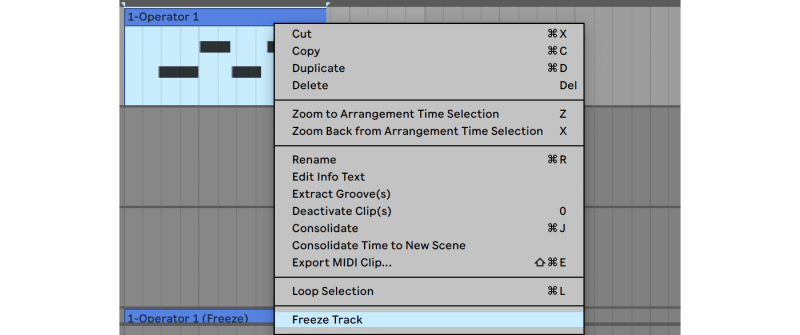
When you freeze a track, your DAW creates a recording of how it sounds. Then, it turns off all the plugins on that track that are using up CPU.
Freezing is a godsend when it comes to freeing up CPU.
There are some workarounds for freezing in FL Studio but no actual feature for it. So Ableton wins here.

Ingenuity
MAX for Ableton is an incredible tool for anyone wanting to push their DAW to the next level. If you know how to code, you can create your own plugins to use in Ableton. But even if you don’t, you can still reap the rewards.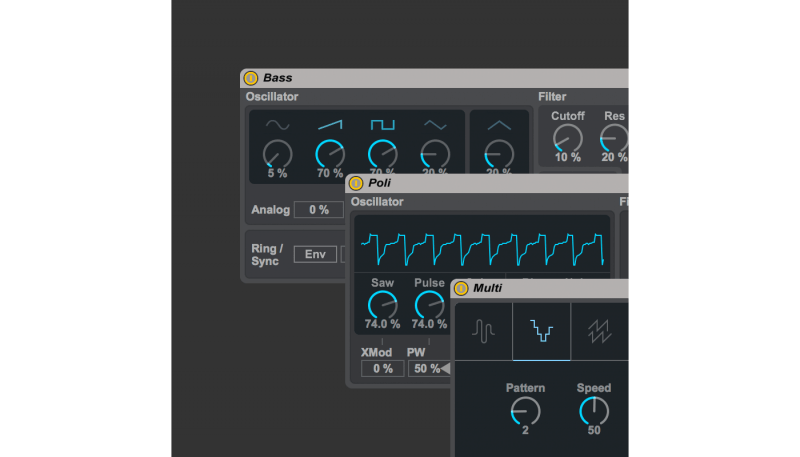
There’s a community of people making free, unique plugins to use in Ableton. So getting Ableton opens up a whole world of experimental effects you can use.
FL’s Patcher lets you do similar things. But there’s a larger community around MAX, so you’ll find more custom effects and instruments for it.
You can easily browse through the different options by checking out the MAX for Live library!

Tools Only Available in FL Studio
Lifetime Free Upgrades
This is massive. Any time FL gets updated, you can download the new version for no extra cost.
Usually when a DAW has a major upgrade, you’ll have to pay them to get the latest version. But FL lets you get all the new features for free.
So getting FL is an investment in the future.
There are some places Ableton has a leg up on FL, but FL clearly has a commitment to improving itself. That’s a really great sign for the longevity of a DAW.
Gross Beat
Like I said earlier, Gross Beat helps you add interesting rhythmic effects to samples.
Anyone who makes glitchy music should look into Gross Beat before deciding between Ableton and FL.
Record Scratcher
This is great for anyone inspired by Hip-Hop music. FL Studio comes with a built-in plugin for record scratches.
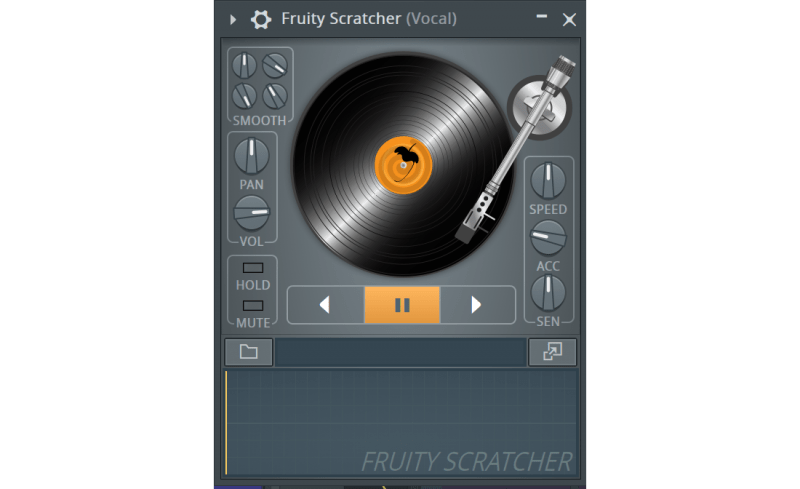
No need to buy an expensive plugin or spend hours automating various effects. You can get authentic-sounding record scratches and reverses easily.
Tools Only Available in Ableton
Ableton’s Session View
This is probably the biggest thing that sets Ableton and FL apart.
Instead of laying out your tracks in a specific order, Ableton’s session view lets you trigger different instruments whenever you want them to come in.
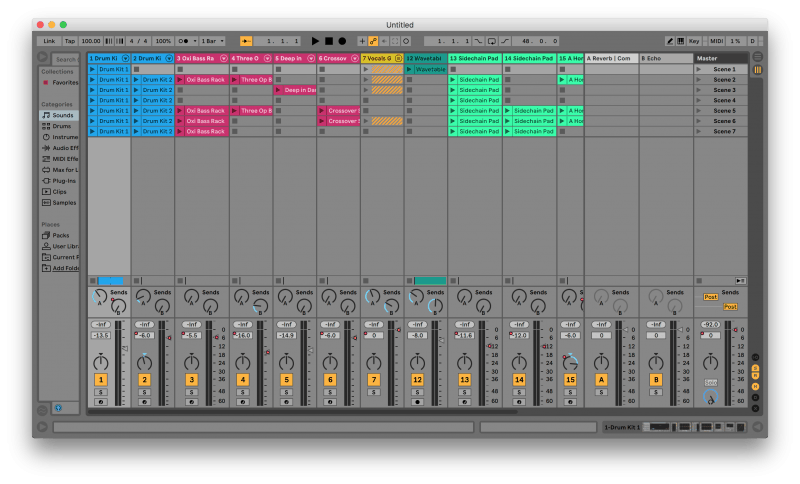
This is why DJ’s love Ableton. Session view makes it super easy to change a song on the fly. So if you’re performing electronic music live, you can be way more engaging with the crowd.
You can also use session view while writing. With the click of a button, you can see how it would sound if you swapped the drum parts for the verse and the chorus.
So it’s also a great tool for figuring out interesting arrangements for your song!
Automatic Time Stretching
Ableton automatically stretches loops so they’re the same tempo as the rest of the project.
If you’re a DJ, make mashups, or use a lot of loops in your music, this is a game changer. This’ll save you so much time.
So Who’s the Winner?
Who’s wins in the Ableton Vs. FL Studio debate?
Tallying up the numbers, it looks like Ableton’s the winner. With a clear-cut workflow and more features than FL, Ableton is a more fully realized DAW right now.
That being said, there are plenty of reasons people love FL. It’s a great program if you want to hit the ground running with creative ideas.
FL is laid out so new users will have a pretty easy time getting to understand it. If you’re new to music production, you’ll probably have an easier time getting up and running with FL.
And FL’s lifetime free upgrade policy is HUGE. FL has continued to improve over time, and it’s just going to keep getting better.
So it’s pretty safe to assume it’ll have comparable features to Ableton at some point.
On the flip side, if you’ve worked with other DAWs, you’ll probably find Ableton’s layout way more familiar. And if you’re a live DJ, you’ll definitely get more out of Ableton.
Our Take
In general, I recommend beginners get FL, while those of you used to other DAWs should go with Ableton.
But at the end of the day, you should get whichever one inspires you.
Ableton and FL both have free demo trials. So you can run your own Ableton Vs. FL Studio experiment!
Try them both out and see which one makes you more excited to create.
If you want to dig deeper into music production and learn what it actually takes to make mixes that sound pro… And you’re an intermediate or advanced producer… Be sure to check out the free masterclass: Enjoy!Next Steps